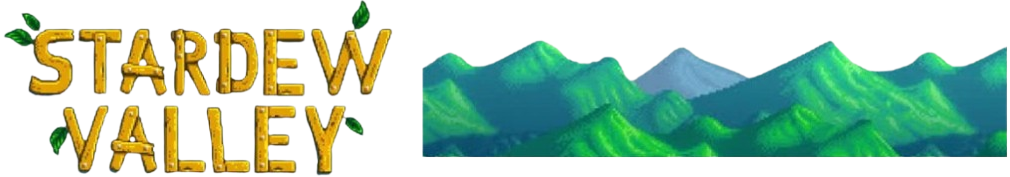Stardew Valley, the beloved farming simulation game, offers players the freedom to design their farm layout as they see fit. As your farm evolves and expands, you might find yourself wanting to rearrange your buildings for better efficiency or aesthetics. This comprehensive guide will walk you through the process of moving farm buildings in the mobile version of Stardew Valley, providing tips, tricks, and important considerations along the way.
Contents
Understanding Farm Buildings in Stardew Valley
Before we dive into the moving process, let’s review the types of buildings you can relocate on your farm:
- Barn
- Coop
- Shed
- Silo
- Mill
- Stable
- Slime Hutch
- Cabin (in multiplayer)
- Fish Pond
- Greenhouse (after repair)
It’s important to note that some structures, like your farmhouse and shipping bin, cannot be moved.
Prerequisites for Moving Buildings
To move buildings on your farm, you’ll need to meet the following requirements:
- Carpenter’s Shop: The Carpenter’s Shop, run by Robin, must be open.
- Sufficient Funds: You’ll need 50g per building you want to move.
- Clear Schedule: Ensure you have enough time in the game day to complete the move.
Step-by-Step Guide to Moving Buildings
1. Visit the Carpenter’s Shop
- Head to Robin’s Carpenter’s Shop in the mountains north of your farm.
- The shop is open from 9 AM to 5 PM, Monday through Friday (except for Wednesday when it’s closed).
2. Select the “Construct Farm Buildings” Option
- When speaking to Robin, choose the “Construct Farm Buildings” option from the dialogue menu.
3. Choose the “Move Buildings” Tab
- In the construction menu, you’ll see a tab labeled “Move Buildings” or a similar option.
- Select this tab to proceed with relocating your structures.
4. Pick the Building to Move
- You’ll be presented with a list of movable buildings on your farm.
- Select the building you wish to relocate.
5. Confirm the Cost
- The game will display the cost of moving the selected building (50g).
- Confirm that you want to proceed with the payment.
6. Return to Your Farm
- After confirming, you’ll be transported back to your farm.
- The building you selected will now be attached to your cursor, allowing you to move it freely.
7. Choose the New Location
- Move your cursor to the desired new location for your building.
- The game will show you whether the chosen spot is valid (green outline) or invalid (red outline).
8. Place the Building
- Once you’ve found a suitable location, click to place the building.
- If you change your mind, you can cancel the move by clicking the cancel button or pressing the designated cancel key on your mobile device.
9. Adjust if Necessary
- After placing the building, you can immediately move it again if you’re not satisfied with the new location.
- There’s no additional cost for adjusting the position right after moving.
Important Considerations When Moving Buildings
1. Space Requirements
Different buildings have varying space requirements:
- Small Coop: 3×3 tiles
- Big Coop: 3×3 tiles
- Deluxe Coop: 4×4 tiles
- Small Barn: 4×3 tiles
- Big Barn: 4×3 tiles
- Deluxe Barn: 5×4 tiles
- Shed: 3×2 tiles
- Big Shed: 3×2 tiles
- Silo: 2×2 tiles
- Mill: 3×3 tiles
- Well: 2×2 tiles
- Fish Pond: 5×5 tiles
- Slime Hutch: 6×3 tiles
Ensure you have adequate clear space for the building you’re moving.
2. Terrain Considerations
- Buildings can only be placed on tillable soil on your farm.
- You cannot place buildings on water, rocks, or other obstacles.
- Some buildings, like fish ponds, have specific placement requirements.
3. Animal Considerations
When moving animal housing (barns and coops):
- Animals inside the building will move with it.
- Ensure animals have a clear path to exit the building in its new location.
- Moving buildings does not affect animal happiness or productivity.
4. Attachment Considerations
Some buildings have attachments or associated areas:
- Silos are connected to all animal buildings on your farm, regardless of location.
- The Stable is associated with your horse, which will appear near the new location.
- Fish Ponds will retain their fish and any items floating in them when moved.
5. Time Considerations
- Moving buildings is instantaneous in Stardew Valley mobile.
- You can move multiple buildings in a single day without time penalties.
Strategies for Optimal Farm Layout
Now that you know how to move buildings, consider these strategies for an efficient farm layout:
1. Proximity Planning
- Place frequently visited buildings (like barns and coops) close to your farmhouse to save time.
- Group similar buildings together for easier management.
2. Crop Field Optimization
- Arrange buildings to maximize space for crop fields.
- Consider creating dedicated areas for each crop type.
3. Aesthetics and Theming
- Create themed areas on your farm (e.g., an animal zone, a processing zone).
- Use paths and fences to define areas and improve the visual appeal of your farm.
4. Seasonal Considerations
- Place Bee Houses near seasonal flower crops for maximum honey production.
- Ensure animals have clear paths to outdoor areas in all seasons.
5. Future Expansion
- Leave space for future buildings or farm expansions.
- Plan your layout with late-game buildings (like the Greenhouse) in mind.
Troubleshooting Common Issues
Issue 1: Unable to Place Building
If you’re having trouble placing a building in a seemingly valid location:
- Check for hidden debris or artifacts under the placement area.
- Ensure the entire footprint of the building is on tillable soil.
- Verify that you’re not too close to the farm’s boundaries.
Issue 2: Animals Stuck After Moving
If animals appear stuck after moving a barn or coop:
- Exit to the title screen and reload your save.
- If the problem persists, try moving the building again to a different location.
Issue 3: Game Freezes During Move
In the rare event that the game freezes while moving a building:
- Force close the app and restart.
- Your progress should be saved up to the last auto-save point.
Frequently Asked Questions (FAQ)
To conclude this guide, here are some frequently asked questions about moving farm buildings in Stardew Valley mobile:
Q: Can I move my farmhouse?
A: No, the farmhouse is the only building that cannot be moved.
Q: Does moving buildings cost money?
A: Yes, each building move costs 50g.
Q: Can I move buildings in winter?
A: Yes, you can move buildings in any season.
Q: Will moving animal buildings affect my animals?
A: No, moving barns and coops does not affect animal happiness or productivity.
Q: Can I move the Greenhouse?
A: Yes, but only after it has been repaired through the Community Center or Joja route.
Q: Is there a limit to how many times I can move a building?
A: No, you can move buildings as many times as you like, as long as you pay the 50g fee each time.
Q: Can I move buildings at night?
A: No, you can only move buildings when the Carpenter’s Shop is open (9 AM to 5 PM, Monday through Friday, except Wednesday).
Conclusion
Moving farm buildings in Stardew Valley mobile is a straightforward process that allows you to continually optimize and beautify your farm layout. By following this guide, you can efficiently reorganize your farm to maximize productivity and create the farm of your dreams. Remember to plan ahead, consider the needs of your crops and animals, and don’t be afraid to experiment with different layouts. Happy farming, and may your newly arranged farm bring you bountiful harvests!

Alma J. Lillard is a passionate writer and gaming enthusiast who brings her deep love for Stardew Valley to every piece she creates. As a contributor to StardewUpdate.Today, Alma covers the latest updates, tips, and in-depth guides for players looking to enhance their Stardew Valley experience.