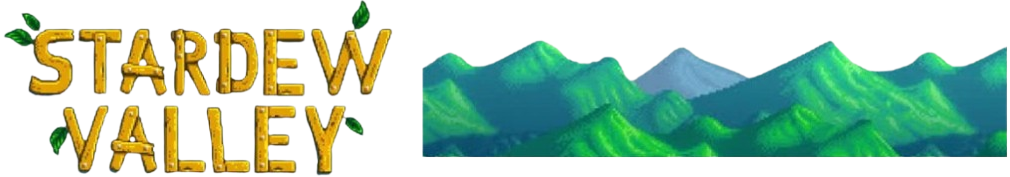Contents
- 1 1. Introduction
- 2 2. Understanding Pets in Stardew Valley
- 3 3. The Importance of Pet Names
- 4 4. Methods to Change Your Pet’s Name
- 5 5. Step-by-Step Guide: Changing Pet Name with Save File Editing
- 6 6. Best Practices for Choosing a Pet Name
- 7 7. Impact of Pet Names on Gameplay
- 8 8. Common Issues and Troubleshooting
- 9 9. Frequently Asked Questions
- 10 10. Conclusion
1. Introduction
Stardew Valley, the beloved farming simulation role-playing game developed by ConcernedApe, offers players a rich and immersive experience in managing their own farm, building relationships with townsfolk, and even caring for their very own pet. One of the many personal touches players can add to their game is naming their loyal animal companion. However, what happens when you have second thoughts about your pet’s name or simply want to try something new? This comprehensive guide will walk you through the process of changing your pet’s name in Stardew Valley, exploring various methods and providing tips to enhance your gaming experience.
2. Understanding Pets in Stardew Valley
Before diving into the name-changing process, let’s take a moment to appreciate the role of pets in Stardew Valley. At the beginning of the game, players are given the choice between a cat or a dog as their farm companion. This pet becomes an integral part of your virtual life, offering companionship and a touch of realism to your farming adventure.
Key features of pets in Stardew Valley include:
- They roam freely around your farm
- They can be interacted with daily for a small friendship boost
- Pets don’t require feeding or maintenance
- They add a personal and emotional element to your farm life
While pets don’t directly contribute to farm productivity, their presence adds depth to the game’s atmosphere and can be a source of joy for many players.
3. The Importance of Pet Names
Naming your pet in Stardew Valley is more than just a trivial detail; it’s an opportunity to personalize your gaming experience and form a stronger connection with your virtual companion. The name you choose can reflect various aspects:
- Your personality or sense of humor
- References to favorite characters from other media
- Meaningful words or names in your life
- The pet’s appearance or perceived personality
A well-chosen pet name can enhance your immersion in the game and make your Stardew Valley experience feel more uniquely yours. However, tastes change, and you might find yourself wanting to update your pet’s name as you progress through the game.
4. Methods to Change Your Pet’s Name
There are several ways to change your pet’s name in Stardew Valley, each with its own advantages and considerations. Let’s explore these methods in detail.
4.1 Changing Pet Name During Character Creation
The easiest time to name your pet is during the initial character creation process. When you start a new game, you’ll be prompted to choose between a cat or a dog and give it a name. This method is straightforward but requires starting a new game, which may not be ideal for players who have already invested time in their current save.
4.2 Changing Pet Name After Game Start
Unfortunately, Stardew Valley does not provide an in-game mechanism to change your pet’s name once you’ve started playing. This design choice adds a level of permanence to your initial decision, encouraging players to think carefully about their pet’s name from the beginning.
4.3 Using Mods to Change Pet Name
For players on PC, mods offer a flexible solution to change pet names. While mods are not officially supported by the game, they provide a way to customize various aspects of Stardew Valley, including pet names. Some popular mods that allow for pet name changes include:
- CJB Item Spawner: This comprehensive mod includes a feature to rename pets.
- Save Game Editor: A powerful tool that allows editing of various game elements, including pet names.
It’s important to note that using mods can potentially affect game stability and may not be compatible with all versions of Stardew Valley. Always back up your save files before using mods and follow the mod creator’s instructions carefully.
5. Step-by-Step Guide: Changing Pet Name with Save File Editing
For those who prefer not to use mods or are playing on platforms where mods are not available, manually editing the save file is an option. This method requires some technical know-how and careful attention to detail. Here’s a step-by-step guide:
- Locate Your Save File:
- On Windows:
%AppData%\StardewValley\Saves - On macOS:
~/.config/StardewValley/Saves - On Linux:
~/.config/StardewValley/Saves
- Back Up Your Save File:
Before making any changes, create a copy of your save file as a backup. - Open the Save File:
Use a text editor like Notepad++ or Visual Studio Code to open the file that ends with_SAVE.xml. - Find the Pet Name:
Search for<petName>in the file. It should look something like this:
<petName>Fluffy</petName>- Change the Name:
Replace the text between the<petName>tags with your desired new name. - Save the File:
Ensure you save the changes to the file. - Launch the Game:
Start Stardew Valley and load your save to see the changes.
Remember, editing save files can be risky. If you’re not comfortable with this process, it’s better to stick with the original name or explore mod options if available on your platform.
6. Best Practices for Choosing a Pet Name
Whether you’re naming your pet for the first time or changing its name, consider these best practices:
- Keep it Simple: Choose a name that’s easy to remember and type.
- Reflect Your Pet’s Personality: Based on the pet type (cat or dog) and its in-game behavior.
- Consider the Setting: A name that fits well with the rustic, small-town vibe of Stardew Valley.
- Make it Meaningful: Choose a name that has personal significance to enhance your connection to the game.
- Be Creative: Don’t be afraid to use puns, alliterations, or unique combinations.
Here’s a table with some name ideas to inspire you:
| Pet Type | Classic Names | Nature-Inspired | Pop Culture | Quirky |
|---|---|---|---|---|
| Cat | Whiskers, Mittens | Luna, Willow | Nyan, Garfield | Mr. Floofington |
| Dog | Buddy, Max | River, Sage | Dogmeat, Toto | Sir Barksalot |
7. Impact of Pet Names on Gameplay
While changing your pet’s name doesn’t directly affect gameplay mechanics, it can influence your overall experience:
- Immersion: A well-chosen name can deepen your connection to the game world.
- Storytelling: Your pet’s name can be part of your character’s backstory or farm’s theme.
- Sharing: When sharing screenshots or stories about your farm, a unique pet name adds personality.
8. Common Issues and Troubleshooting
When changing your pet’s name, especially through save file editing, you might encounter some issues. Here are common problems and solutions:
- Game Doesn’t Recognize the Change:
- Ensure you saved the file correctly after editing.
- Check if you modified the correct save file.
- Corrupt Save File:
- Always keep a backup before editing.
- Use a reliable text editor that doesn’t add unexpected formatting.
- Special Characters Causing Issues:
- Stick to alphanumeric characters to avoid potential problems.
- Changes Reverted After Update:
- Re-apply the changes after any game updates.
- Multiplayer Inconsistencies:
- In multiplayer games, ensure all players update their save files consistently.
9. Frequently Asked Questions
To address common queries about changing pet names in Stardew Valley, here’s a comprehensive FAQ section:
Q: Can I change my pet’s name without mods or save editing?
A: Unfortunately, there’s no in-game method to change your pet’s name after the initial naming.
Q: Will changing my pet’s name affect my relationship with it?
A: No, changing the name doesn’t affect your pet’s friendship level or behavior.
Q: Can I use emojis or special characters in my pet’s name?
A: It’s best to avoid special characters to prevent potential save file issues.
Q: Is it possible to rename other animals on the farm?
A: Yes, farm animals can be renamed using the in-game menu, unlike pets.
Q: Do NPCs ever reference your pet’s name in dialogue?
A: NPCs don’t typically mention your pet by name in the vanilla game.
Q: Can I have multiple pets with different names?
A: In the base game, you’re limited to one pet per save file.
Q: Will changing my pet’s name affect achievements?
A: No, pet names are not tied to any in-game achievements.
Q: Are there any restrictions on pet names?
A: While the game doesn’t impose strict restrictions, it’s advisable to keep names family-friendly and respectful.
Q: Can I change my pet’s species (from cat to dog or vice versa)?
A: This isn’t possible without starting a new game or using advanced mods.
Q: Do seasonal events involve pets, and does the name matter?
A: While pets may appear in some events, their names don’t typically play a role in these scenarios.
10. Conclusion
Changing your pet’s name in Stardew Valley can be a fun way to refresh your gaming experience or correct a hasty decision made at the start of your journey. While the game doesn’t offer a built-in method to rename your pet after the initial naming, options like save file editing and modding provide ways for determined players to make this change.
Remember that your pet, regardless of its name, is a cherished companion in your virtual farm life. Whether you stick with your original choice or embark on the adventure of renaming, the most important thing is to enjoy the delightful world of Stardew Valley and the unique charm your furry friend brings to it.
Happy farming, and may you and your newly-named (or longtime) pet enjoy many peaceful days in Stardew Valley!

Alma J. Lillard is a passionate writer and gaming enthusiast who brings her deep love for Stardew Valley to every piece she creates. As a contributor to StardewUpdate.Today, Alma covers the latest updates, tips, and in-depth guides for players looking to enhance their Stardew Valley experience.