Stardew Valley, the beloved farming simulation role-playing game, has captured the hearts of millions of players worldwide. As you embark on your agricultural adventure, you may find yourself wanting to change the name of your farm. Whether you’ve had a change of heart or simply made a typo during character creation, this guide will walk you through the process of changing your farm name in the mobile version of Stardew Valley.
Contents
Understanding Farm Names in Stardew Valley
Before we dive into the process of changing your farm name, it’s important to understand the significance of farm names in the game:
- Identity: Your farm name is a core part of your character’s identity in Stardew Valley.
- In-game references: NPCs and game text will often refer to your farm by name.
- Save file identification: Your farm name helps you identify different save files.
The Challenge of Changing Farm Names
Changing your farm name in Stardew Valley mobile isn’t as straightforward as it might seem. Unlike some other aspects of the game, there’s no built-in option to simply edit your farm name once you’ve started playing. This design choice adds a layer of permanence to your initial decisions, encouraging players to think carefully about their choices from the start.
Methods to Change Your Farm Name
Despite the lack of an in-game option, there are a few methods you can use to change your farm name in Stardew Valley mobile. We’ll explore each of these in detail:
- Starting a new game
- Using save file editing (for advanced users)
- Utilizing mods (not available for mobile versions)
Method 1: Starting a New Game
The simplest and most straightforward method to change your farm name is to start a new game. While this might not be ideal for players who have invested significant time in their current save, it’s the only official way to have a different farm name.
Steps to start a new game:
- Open Stardew Valley on your mobile device.
- From the main menu, select “New Game.”
- Go through the character creation process.
- When prompted, enter your desired farm name.
- Choose your farm type and other preferences.
- Begin your new adventure with your renamed farm.
Pros of this method:
- Simple and guaranteed to work
- No risk of corrupting save files
- Opportunity to try different farm layouts or challenges
Cons of this method:
- Lose all progress from your previous save
- Time-consuming to rebuild your farm and relationships
Method 2: Save File Editing (Advanced Users Only)
For more tech-savvy players, it’s possible to change your farm name by editing the save file directly. However, this method comes with risks and is not officially supported by the game developers.
Save File Editing Guide for Stardew Valley Mobile
Warning: This process is for advanced users only. Editing save files can potentially corrupt your game data. Always back up your save files before making any changes.
Steps to Edit Your Save File:
- Locate your Stardew Valley save file on your mobile device:
- Android:
/Android/data/com.chucklefish.stardewvalley/Files/ - iOS: Use iTunes File Sharing or iMazing to access app documents
- Copy the save file to your computer.
- Open the save file (it should be a
.xmlfile) with a text editor like Notepad++ or Visual Studio Code. - Search for the
<farmName>tag in the file. - Change the text between the
<farmName>tags to your desired farm name. - Save the file, ensuring you maintain the
.xmlfile extension. - Transfer the edited file back to your mobile device, replacing the original save file.
- Launch Stardew Valley and load your save to verify the changes.
Important Notes:
- Be extremely careful not to change any other parts of the save file.
- Some special characters may cause issues. Stick to alphanumeric characters if possible.
- This method may not work with all versions of the game. Check for compatibility before proceeding.
Remember: Edit save files at your own risk. If something goes wrong, you may need to revert to a backup or start a new game.
I’ve created a detailed guide for save file editing in the artifact above. This method is risky and should only be attempted by users comfortable with file manipulation and willing to accept the potential consequences.
Method 3: Using Mods (Not Available for Mobile)
It’s worth noting that while PC players have the option to use mods to change their farm name, this method is not available for mobile players. Stardew Valley mobile does not support modding, which limits the options for farm name changes on this platform.
The Importance of Choosing Your Farm Name Wisely
Given the difficulty of changing your farm name after starting the game, it’s crucial to put thought into your initial choice. Here are some tips for selecting a farm name you’ll be happy with long-term:
- Reflect on your playstyle or goals
- Consider themes that resonate with you
- Think about how the name will sound when NPCs reference it
- Avoid names you might find embarrassing later
- Check for typos before confirming your choice
Impact of Farm Name on Gameplay
While changing your farm name can be challenging, it’s important to remember that your farm name has minimal impact on actual gameplay mechanics. It primarily affects:
- How NPCs address you and your farm
- The title displayed on your save file
- Some in-game letters and dialogues
Your crop yields, animal productivity, and other gameplay elements remain unaffected by your farm name.
Alternatives to Changing Your Farm Name
If you’re unhappy with your current farm name but don’t want to start over or risk editing save files, consider these alternatives:
- Embrace the name: Try to find new meaning or humor in your current farm name.
- Use a nickname: Introduce yourself to NPCs with a preferred nickname, even if it doesn’t match your farm name.
- Focus on farm design: Make your farm’s appearance and layout so impressive that the name becomes secondary.
- Roleplay: Create a backstory for why your farm has its current name, adding depth to your character.
Conclusion
Changing your farm name in Stardew Valley mobile can be a challenging process, but it’s not impossible. While starting a new game remains the safest and most straightforward option, advanced users may attempt save file editing at their own risk. Remember that your farm name, while important for immersion, doesn’t impact your ability to create a thriving agricultural empire in Stardew Valley.
FAQ
To conclude this guide, here are some frequently asked questions about changing farm names in Stardew Valley mobile:
- Can I change my farmer’s name instead of the farm name?
- Unfortunately, changing your farmer’s name faces the same limitations as changing the farm name.
- Will changing my farm name affect my relationships with NPCs?
- No, NPC relationships are based on friendship points and are not affected by your farm name.
- Is it possible to transfer a PC save with a modded farm name to mobile?
- This is not recommended, as it may cause compatibility issues or corrupt your save file.
- How often do NPCs mention your farm name in the game?
- Farm name references occur periodically in dialogues and letters, but they’re not extremely frequent.
- Can I use emojis or special characters in my farm name?
- It’s best to stick to alphanumeric characters to avoid potential issues with save files or in-game text display.
By understanding the limitations and exploring the available options, you can make an informed decision about whether and how to change your farm name in Stardew Valley mobile. Remember, regardless of its name, the true value of your farm lies in the effort and creativity you put into it!

Alma J. Lillard is a passionate writer and gaming enthusiast who brings her deep love for Stardew Valley to every piece she creates. As a contributor to StardewUpdate.Today, Alma covers the latest updates, tips, and in-depth guides for players looking to enhance their Stardew Valley experience.
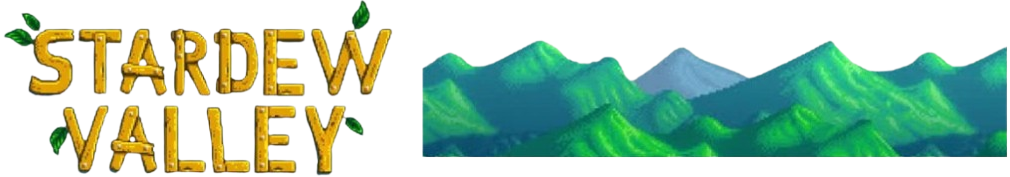
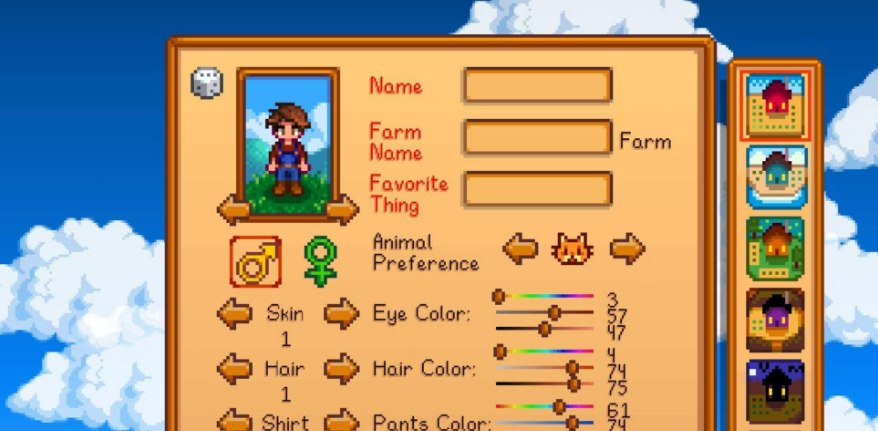
7v4h1g
rmnnvx
3rouh5