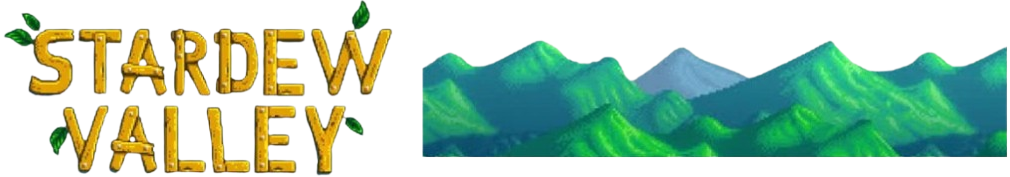Stardew Valley, the beloved farming simulation role-playing game, has captured the hearts of millions of players worldwide. One of the reasons for its enduring popularity is the vibrant modding community that has expanded the game’s content and features. However, modding Stardew Valley when playing through the Xbox app on PC presents unique challenges. This guide will explore the possibilities, limitations, and potential workarounds for adding mods to your Stardew Valley experience on the Xbox app.
Contents
- 1 Important Disclaimer
- 2 Understanding the Xbox App Environment
- 3 Potential Methods for Modding (Use at Your Own Risk)
- 4 The Challenges of SMAPI on Xbox App
- 5 Alternative: Windows Store Version
- 6 The Safest Alternative: Steam or GOG Versions
- 7 Comparison Table: Modding Stardew Valley on Different Platforms
- 8 Ethical Considerations
- 9 Frequently Asked Questions (FAQ)
- 10 Conclusion
Important Disclaimer
Before we dive into the guide, it’s crucial to understand a few key points:
- Official Support: Modding Stardew Valley through the Xbox app is not officially supported by the game’s developer, ConcernedApe, or by Microsoft.
- Challenges: Due to the nature of the Xbox app and how it manages game files, traditional modding methods may not work or might be significantly more challenging than modding the Steam or GOG versions of the game.
- Risks: Attempting to mod the Xbox app version of Stardew Valley may violate the terms of service, potentially risking your Xbox account or game access.
- Alternatives: If modding is a priority for you, consider purchasing Stardew Valley on Steam or GOG, where modding is fully supported and straightforward.
With these points in mind, let’s explore what options might be available for those determined to mod their Xbox app version of Stardew Valley.
Understanding the Xbox App Environment
The Xbox app on PC, part of the Xbox Game Pass ecosystem, manages games differently than traditional PC game platforms. This creates several hurdles for modding:
- Restricted Access: Game files are typically stored in protected directories that regular users can’t easily access or modify.
- File Integrity Checks: The Xbox app may perform integrity checks on game files, potentially reverting any modifications.
- Updates: Automatic updates might overwrite any manual changes made to game files.
These factors make traditional modding methods challenging, if not impossible, in many cases.
Potential Methods for Modding (Use at Your Own Risk)
Despite the challenges, some users have reported limited success in modding Stardew Valley on the Xbox app. Here are some methods that have been attempted, along with their potential risks and limitations:
Method 1: Locating and Modifying Game Files
- Find the Game Directory:
- Open the Xbox app and go to Settings
- Under “General,” find “Game install options”
- Look for the drive where Stardew Valley is installed
- Navigate to the Game Files:
- Use File Explorer to navigate to the Stardew Valley installation folder
- The path might look something like:
C:\XboxGames\Stardew Valley\Content
- Modify Files:
- Attempt to add mod files to the appropriate directories
- This may require changing folder permissions
Risks and Limitations:
- File access may be restricted
- Changes might be reverted by the Xbox app
- This method may violate terms of service
Method 2: Using PowerShell to Gain Access
Some users have reported success using PowerShell to gain access to game files:
- Open PowerShell as Administrator
- Navigate to the Game Directory:
cd "C:\XboxGames\Stardew Valley\Content"- Take Ownership of Files:
takeown /f * /r /d y
icacls * /grant Administrators:F /t- Modify Game Files:
- Once you have access, you can try adding mod files to the appropriate directories
Risks and Limitations:
- This method involves changing system file permissions
- It may interfere with the Xbox app’s functionality
- Updates may still overwrite changes
Method 3: Using Symbolic Links
Some modders have experimented with using symbolic links to redirect the game to modded files:
- Create a Copy of the Game Directory:
- Make a copy of the Stardew Valley folder in a location you have full access to
- Modify the Copied Files:
- Add your mods to the copied directory
- Create Symbolic Links:
- Use the
mklinkcommand in Command Prompt (run as administrator) to create symbolic links from the original directory to your modified one
Risks and Limitations:
- Complex to set up correctly
- May break game functionality
- Likely to be overwritten or cause issues with updates
The Challenges of SMAPI on Xbox App
SMAPI (Stardew Modding API) is the core tool used for modding Stardew Valley on PC. However, installing SMAPI on the Xbox app version presents significant challenges:
- Installation Difficulties: The protected nature of Xbox app game files makes installing SMAPI challenging.
- Launching Issues: Even if installed, launching the modded version through the Xbox app may not be possible due to how the app manages game executables.
- Updates and Integrity: Xbox app updates may remove or break SMAPI installations.
Because of these issues, using SMAPI with the Xbox app version of Stardew Valley is generally not feasible.
Alternative: Windows Store Version
Some users have reported more success modding the Windows Store version of Stardew Valley compared to the Xbox app version. If you have access to this version, you might have better luck, but many of the same challenges and risks apply.
The Safest Alternative: Steam or GOG Versions
For players who are passionate about modding Stardew Valley, the safest and most straightforward option is to purchase the game on Steam or GOG. These versions offer several advantages for modding:
- Full Support: Modding is fully supported and encouraged on these platforms.
- Easy Installation: SMAPI can be easily installed and used.
- Wide Compatibility: Most mods are designed and tested for the Steam/GOG versions.
- Community Support: Large community of modders and users to help with issues.
- No Risk to Account: Modding these versions doesn’t risk violating platform terms of service.
Comparison Table: Modding Stardew Valley on Different Platforms
| Platform | Ease of Modding | Risk Level | SMAPI Support | Community Support |
|---|---|---|---|---|
| Xbox App | Very Difficult | High | Not Feasible | Limited |
| Windows Store | Difficult | High | Limited | Limited |
| Steam | Easy | Low | Full | Extensive |
| GOG | Easy | Low | Full | Extensive |
Ethical Considerations
When considering modding the Xbox app version of Stardew Valley, it’s important to reflect on the ethical implications:
- Respecting Developer Intentions: ConcernedApe has put tremendous effort into creating a balanced and enjoyable game. Modding against the intended platform limitations may go against the developer’s vision.
- Platform Integrity: Microsoft’s Xbox ecosystem is designed with certain security and integrity measures in mind. Circumventing these could be seen as undermining the platform’s integrity.
- Fair Play: In multiplayer scenarios, using mods on a platform where they’re not supported could provide unfair advantages.
- Supporting Developers: Purchasing the game on a mod-friendly platform like Steam or GOG directly supports the developers and the modding community.
Frequently Asked Questions (FAQ)
To conclude our guide, let’s address some frequently asked questions about modding Stardew Valley on the Xbox app:
Q: Is it officially possible to mod Stardew Valley on the Xbox app?
A: No, modding is not officially supported for the Xbox app version of Stardew Valley.
Q: Can I use SMAPI with the Xbox app version?
A: Installing and using SMAPI with the Xbox app version is generally not feasible due to the app’s file management system.
Q: Will modding the Xbox app version risk my Xbox account?
A: Yes, attempting to mod the Xbox app version could potentially violate terms of service and risk your account.
Q: Are there any mods that work with the Xbox app version without modification?
A: Due to how the Xbox app manages game files, even simple mods that don’t require SMAPI are unlikely to work without significant workarounds.
Q: If I buy Stardew Valley on Steam, can I transfer my Xbox app save?
A: While it may be possible to transfer save files, it’s not a straightforward process and may require manual file manipulation.
Q: Are there any plans to officially support modding for the Xbox app version?
A: As of now, there are no announced plans to officially support modding for the Xbox app version of Stardew Valley.
Conclusion
While the allure of modding Stardew Valley is understandable, the Xbox app version presents significant challenges and risks for modding enthusiasts. The methods discussed in this guide are theoretical and come with substantial risks to game functionality and potentially to your Xbox account.
For players passionate about modding Stardew Valley, the most reliable path is to purchase the game on Steam or GOG, where modding is fully supported and straightforward. These versions offer a rich, diverse modding ecosystem that can greatly enhance your Stardew Valley experience without the risks associated with modding the Xbox app version.
Remember, the core Stardew Valley game is a masterpiece in its own right, crafted with care by ConcernedApe. Whether you play the vanilla version or a modded one, the heart of the game—its charming world, delightful characters, and engaging gameplay—remains a wonderful experience for players around the world.
Happy farming, with or without mods!

Alma J. Lillard is a passionate writer and gaming enthusiast who brings her deep love for Stardew Valley to every piece she creates. As a contributor to StardewUpdate.Today, Alma covers the latest updates, tips, and in-depth guides for players looking to enhance their Stardew Valley experience.