Stardew Valley, the beloved farming simulation role-playing game, has captured the hearts of millions of players worldwide. While the game is enjoyable as a single-player experience, the multiplayer mode adds a whole new dimension of fun and cooperation. This guide will walk you through the process of inviting friends to join your Stardew Valley adventure, whether you’re playing on PC, console, or mobile devices.
Contents
Prerequisites
Before you can invite someone to your Stardew Valley game, make sure you have the following:
- The latest version of Stardew Valley installed
- A stable internet connection
- A valid multiplayer farm (either a new one or an existing farm with cabins built)
- Friends who own Stardew Valley on a compatible platform
Setting Up Multiplayer
To set up multiplayer in Stardew Valley, follow these steps:
- Start the game and select “Co-op” from the main menu.
- Choose “Host” to create a new farm or load an existing one.
- If creating a new farm, select “Co-op” when choosing the farm type.
- Determine the number of cabins (player homes) you want on your farm.
- Customize your farm settings as desired.
- Start the game and wait for the first day to begin.
If you’re using an existing farm:
- Build cabins for your friends using Robin’s carpentry services.
- Save the game and return to the title screen.
- Load the farm through the “Co-op” menu.
Inviting Players on Different Platforms
The process of inviting players varies depending on the platform you’re using. Here’s a breakdown for each major platform:
PC (Steam, GOG, etc.)
- Start your multiplayer farm.
- Open the in-game menu (ESC key).
- Select “Invite” or “Show Invite Code.”
- For Steam users:
- Choose a friend from your Steam friends list.
- Or, share the invite code with friends to enter manually.
- For GOG or other PC platforms:
- Share the invite code with your friends.
- They’ll need to enter this code in their game to join.
Nintendo Switch
- Ensure you have an active Nintendo Switch Online subscription.
- Start your multiplayer farm.
- Press the “-” button to open the co-op menu.
- Select “Invite a Friend.”
- Choose a friend from your Nintendo Switch friends list.
- Your friend will receive an invitation notification on their Switch.
PlayStation 4/5
- Ensure you have an active PlayStation Plus subscription.
- Start your multiplayer farm.
- Press the Options button to open the co-op menu.
- Select “Invite a Friend.”
- Choose a friend from your PlayStation friends list.
- Your friend will receive an invitation notification on their PlayStation.
Xbox One/Series X|S
- Ensure you have an active Xbox Live Gold subscription.
- Start your multiplayer farm.
- Press the Menu button to open the co-op menu.
- Select “Invite a Friend.”
- Choose a friend from your Xbox friends list.
- Your friend will receive an invitation notification on their Xbox.
Mobile Devices
As of my last update in April 2024, Stardew Valley’s mobile version does not support multiplayer. However, if this has changed since then, the process would likely be similar to the PC version, using invite codes or connecting through a mobile gaming service.
Troubleshooting Common Issues
If you encounter problems while trying to invite friends or connect to a multiplayer game, try these solutions:
- Connection Issues
- Ensure all players have a stable internet connection.
- Check if your firewall or antivirus is blocking the game.
- Verify that all players are using the same version of Stardew Valley.
- Invite Code Not Working
- Double-check that the code is entered correctly.
- Ensure the host’s game is running and accepting connections.
- Try generating a new invite code.
- Game Not Showing Up in List
- Make sure you’re all on the same platform or using cross-platform play if available.
- Verify that the host’s game is set to “Online” and not “Local Only.”
- Players Can’t Join Full Farm
- Confirm that you have enough cabins built for all players.
- Check if any disconnected players are still occupying a slot.
- Performance Issues
- Lower in-game graphics settings to improve performance.
- Ensure all players have a reasonable ping to the host.
Tips for a Successful Multiplayer Experience
To make the most of your multiplayer Stardew Valley adventure, consider these tips:
- Communicate Effectively: Use in-game chat or external voice chat to coordinate activities.
- Divide Tasks: Assign roles or areas of focus to each player to maximize efficiency.
- Share Resources: Pool your resources and share items to progress faster.
- Plan Group Activities: Schedule fishing trips, mine expeditions, or community center donations together.
- Respect Each Other’s Space: Avoid interfering with other players’ farm areas without permission.
- Sync Your Sleep Schedule: Coordinate when to sleep to avoid interrupting others’ activities.
- Explore Multiplayer-Specific Content: Take advantage of multiplayer-only features and events.
FAQ
Here are some frequently asked questions about inviting players to Stardew Valley:
Q: How many players can join a multiplayer game?
A: Up to 4 players can join a single farm.
Q: Can players join my game if they’re on a different platform?
A: Cross-platform play is limited. PC players on different stores (Steam, GOG) can play together, but console and mobile players are generally restricted to their own platforms.
Q: Do all players need to own the game?
A: Yes, each player needs to own a copy of Stardew Valley to join a multiplayer game.
Q: Can I invite players to an existing single-player farm?
A: Yes, but you’ll need to build cabins for them first using Robin’s carpentry services.
Q: What happens to other players’ progress when I’m not hosting?
A: Progress is saved on the host’s farm. Players keep their inventory and skills but don’t progress their individual farms when not on the host’s farm.
Q: Can invited players make major decisions on the farm?
A: Most actions are allowed, but some significant decisions (like community center bundles) may require the host’s approval.
Q: Is voice chat available in-game?
A: Stardew Valley doesn’t have built-in voice chat. Players often use external services like Discord for voice communication.
Q: What happens if the host disconnects?
A: If the host disconnects, all players will be removed from the game. Progress is usually saved automatically, but it’s best to manually save often.
Q: Can mods be used in multiplayer?
A: Mods can be used in multiplayer, but all players need to have the same mods installed for compatibility.
Q: Is there a way to play local multiplayer without an internet connection?
A: Some platforms support local co-op play. Check your specific platform’s capabilities for offline multiplayer options.
By following this guide, you should now be well-equipped to invite friends to your Stardew Valley multiplayer game and enjoy a rich, cooperative farming experience. Remember to communicate with your fellow farmers, share resources, and most importantly, have fun!

Alma J. Lillard is a passionate writer and gaming enthusiast who brings her deep love for Stardew Valley to every piece she creates. As a contributor to StardewUpdate.Today, Alma covers the latest updates, tips, and in-depth guides for players looking to enhance their Stardew Valley experience.
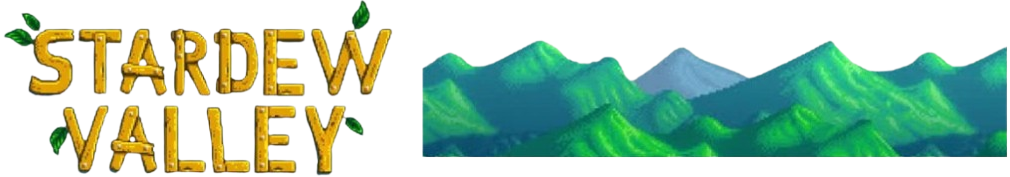

uzuc3o
wcrohl