Stardew Valley, the beloved farming simulation role-playing game created by ConcernedApe, has captured the hearts of millions of players worldwide. While mods can enhance and alter the gameplay experience, many players prefer to enjoy the game in its original, unmodified state. This guide will walk you through running Stardew Valley without mods, helping you make the most of the vanilla gameplay experience across all platforms, including mobile devices.
Contents
- 1 Why Play Stardew Valley Without Mods?
- 2 Getting Started with Vanilla Stardew Valley
- 3 Making the Most of Vanilla Gameplay
- 3.1 Starting Your Farm
- 3.2 Essential Early Game Tips
- 3.3 Maximizing Productivity Without Mods
- 3.4 Exploring and Mining
- 3.5 Building Relationships
- 3.6 Completing the Community Center
- 3.7 Managing Your Time and Energy
- 3.8 Mastering Combat Without Mods
- 3.9 Fishing Techniques
- 3.10 Maximizing Profit
- 3.11 Seasonal Strategies
- 3.12 Late Game Goals
- 4 Enhancing Gameplay Without Mods
- 5 Troubleshooting Common Issues
- 6 Conclusion
- 7 FAQ
Why Play Stardew Valley Without Mods?
Before we dive into the specifics, let’s explore why you might choose to play Stardew Valley without mods:
- Pure Experience: Experience the game as the developer intended.
- Consistency: Enjoy a consistent experience across all platforms.
- Stability: Avoid potential conflicts or bugs introduced by mods.
- Achievements: Some platforms disable achievements when mods are active.
- Mobile Compatibility: The mobile version doesn’t support mods.
- Multiplayer: Easier to play with friends who don’t use mods.
Getting Started with Vanilla Stardew Valley
System Requirements
Before you begin, ensure your device meets the minimum requirements for running Stardew Valley:
| Platform | Minimum Requirements |
|---|---|
| PC | Windows 7 or later, 2 GB RAM, 500 MB storage |
| Mac | OS X 10.10 or later, 2 GB RAM, 500 MB storage |
| Linux | Ubuntu 14.04 LTS or later, 2 GB RAM, 500 MB storage |
| Mobile (iOS) | iOS 10 or later, 1 GB RAM, 1 GB storage |
| Mobile (Android) | Android 4.4 or later, 1 GB RAM, 1 GB storage |
| Nintendo Switch | System firmware 6.0.0 or higher |
| PlayStation 4 | System software 4.50 or higher |
| Xbox One | Base system requirements |
Installation Process
Follow these steps to install Stardew Valley without mods:
- Purchase the Game: Buy Stardew Valley from an official retailer (Steam, GOG, App Store, Google Play, etc.).
- Download: Allow the game to download completely.
- Install: Follow the installation prompts for your platform.
- Update: Ensure you have the latest version of the game installed.
- Launch: Start the game and begin your farming adventure!
Making the Most of Vanilla Gameplay
Starting Your Farm
- Choose Your Farm Layout: Select from the available farm types, each offering unique challenges and opportunities.
- Create Your Character: Customize your farmer’s appearance and name.
- Name Your Farm: Choose a name for your new home.
- Select Your Favorite Thing: This personal touch will appear later in the game.
Essential Early Game Tips
- Watch TV Daily: Learn valuable tips and weather forecasts.
- Collect Forageables: Earn early money and complete Community Center bundles.
- Upgrade Tools: Focus on the watering can and pickaxe first.
- Build Relationships: Talk to villagers daily and give gifts on birthdays.
- Fish for Profit: Fishing can be a lucrative early-game activity.
- Plant Mixed Crops: Diversify your farm for steady income and bundle completion.
Maximizing Productivity Without Mods
- Plan Your Farm Layout: Sketch out your farm design for efficiency.
- Use Fertilizer: Craft or buy fertilizer to increase crop quality.
- Preserve and Process: Use preserves jars and kegs to increase product value.
- Rotate Crops: Plant different crops each season for maximum profit.
- Utilize Rainy Days: Use rainy days for mining or fishing.
- Craft Sprinklers: Automate watering to save time and energy.
Exploring and Mining
- Prepare Adequately: Bring food, tools, and weapons.
- Use Elevators: Unlock elevators every 5 levels for easy access.
- Focus on Ore: Gather ore to upgrade tools and craft sprinklers.
- Combat Strategy: Learn enemy patterns and use appropriate weapons.
- Geode Cracking: Regularly crack geodes for minerals and artifacts.
Building Relationships
- Check the Calendar: Note birthdays and festivals.
- Give Thoughtful Gifts: Learn villagers’ preferences for better results.
- Participate in Festivals: Attend all events to boost friendships.
- Complete Quests: Check the quest board regularly for requests.
- Reach Heart Events: Trigger cutscenes by reaching friendship milestones.
Completing the Community Center
- Check Bundles Often: Plan your activities around missing items.
- Focus on Seasonal Items: Some bundle items are only available in specific seasons.
- Diversify Your Activities: Engage in farming, fishing, foraging, and mining to complete various bundles.
- Use the Traveling Cart: Check the cart every Friday and Sunday for rare items.
- Prioritize Reward Rooms: Complete rooms that offer useful rewards first.
Managing Your Time and Energy
- Eat for Energy: Consume food to replenish energy and health.
- Use the Spa: Visit the spa to restore energy quickly (after unlocked).
- Prioritize Tasks: Plan your day to maximize productivity.
- Upgrade Tools: Better tools use less energy and work faster.
- Create a Routine: Establish a daily routine for efficiency.
Mastering Combat Without Mods
- Choose the Right Weapon: Different weapons suit different playstyles.
- Craft Ring Buffs: Create rings that enhance your combat abilities.
- Upgrade Gear: Regularly upgrade your sword and boots.
- Learn Monster Patterns: Each monster has unique behaviors and weaknesses.
- Use Food Buffs: Certain foods provide combat-enhancing effects.
Fishing Techniques
- Practice Patience: Fishing gets easier with practice and leveling up.
- Use Bait and Tackle: Enhance your fishing rod for better results.
- Fish in Different Locations: Each area has unique fish.
- Check Weather and Season: Some fish only appear under specific conditions.
- Participate in Fishing Contests: Test your skills in the annual fishing competition.
Maximizing Profit
- Process Artisan Goods: Turn raw materials into high-value products.
- Raise Animals: Diversify your farm with livestock for steady income.
- Plant High-Value Crops: Focus on crops with the best gold-per-day ratio.
- Mine Precious Gems: Sell diamonds and other valuable minerals.
- Complete Quests: Some quests offer substantial monetary rewards.
Seasonal Strategies
Spring
- Plant parsnips, potatoes, and cauliflower
- Forage for spring onions
- Start building relationships
Summer
- Grow blueberries and melons
- Fish for valuable summer-only fish
- Explore the mine on hot days
Fall
- Plant cranberries and pumpkins
- Forage for blackberries
- Prepare for winter by stockpiling resources
Winter
- Focus on mining and relationships
- Upgrade tools and buildings
- Fish for winter-specific catches
Late Game Goals
- Perfection: Aim for 100% completion.
- Skull Cavern: Explore this challenging dungeon for rare resources.
- Ginger Island: Unlock and develop this late-game area.
- Cook Every Recipe: Collect all cooking recipes and ingredients.
- Ship Every Item: Try to ship at least one of every possible item.
Enhancing Gameplay Without Mods
While mods can add new features, there are many ways to enhance your vanilla Stardew Valley experience:
- Set Personal Challenges: Try completing the Community Center in year one or earning a million gold in a season.
- Theme Your Farm: Create a farm with a specific theme or aesthetic.
- Role-Play: Develop a backstory for your character and make decisions based on their personality.
- Speedrun: Try to accomplish specific goals as quickly as possible.
- Multiplayer: Play with friends to add a new dimension to the game.
Troubleshooting Common Issues
Even without mods, you might encounter some issues. Here are some common problems and solutions:
- Game Crashes: Ensure your device meets the minimum requirements and try updating your graphics drivers.
- Save File Corruption: Always exit the game properly and consider backing up your save files regularly.
- Performance Issues: Close background applications and consider lowering in-game graphics settings.
- Audio Problems: Check your system’s audio settings and ensure the game’s volume is properly adjusted.
- Controller Issues: For PC, try reconnecting the controller or updating its drivers.
Conclusion
Running Stardew Valley without mods allows you to experience the game in its purest form, just as ConcernedApe intended. By focusing on efficient gameplay strategies, setting personal goals, and exploring all the vanilla content, you can enjoy hundreds of hours of engaging gameplay across all platforms, including mobile devices.
Remember, the joy of Stardew Valley comes from the relaxing pace, the sense of accomplishment, and the charming world you inhabit. Whether you’re a seasoned farmer or just starting out, the vanilla game offers a rich, rewarding experience that can be enjoyed time and time again.
FAQ
Here are some frequently asked questions about running Stardew Valley without mods:
Q: Can I still update my game if I’m playing without mods?
A: Yes, you can and should keep your game updated to the latest version for bug fixes and new content.
Q: Are there any features I’m missing out on by not using mods?
A: While mods can add new content, the vanilla game is complete and fully featured. You’re not missing any core gameplay elements.
Q: Can I play multiplayer if I’m not using mods?
A: Absolutely! In fact, playing without mods makes it easier to connect with other players who are also using the vanilla version.
Q: How often does the vanilla game get updated?
A: ConcernedApe periodically releases updates with new content and bug fixes. Major updates are less frequent but can add significant new features.
Q: Is the mobile version different from other platforms when playing without mods?
A: The core gameplay is the same, but the mobile version may have a slightly different UI and controls optimized for touch screens. It may also receive updates later than PC versions.
Q: Can I transfer my save file between platforms if I’m not using mods?
A: Generally, save files are not directly transferable between different platforms, even in vanilla gameplay. However, there are some third-party tools that can help with this process.
Q: Are there any secret features in the vanilla game that aren’t well-known?
A: Yes! Stardew Valley is full of secrets and easter eggs. Keep exploring, interacting with villagers, and trying new things to discover them all.
Remember, playing Stardew Valley without mods can be just as rewarding as playing with them. The vanilla game offers a rich, complete experience that has charmed millions of players worldwide. Happy farming!

Alma J. Lillard is a passionate writer and gaming enthusiast who brings her deep love for Stardew Valley to every piece she creates. As a contributor to StardewUpdate.Today, Alma covers the latest updates, tips, and in-depth guides for players looking to enhance their Stardew Valley experience.
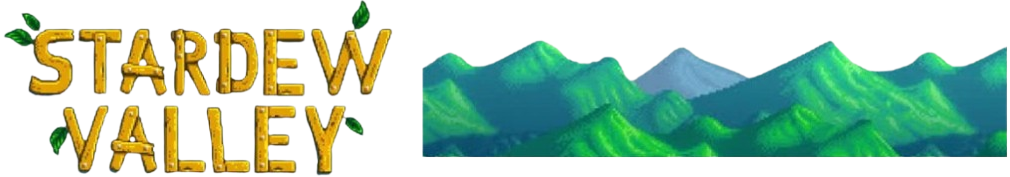

be7uv2
bq20rr
eab95w