Stardew Valley, the beloved farming simulation RPG, has captured the hearts of millions with its charming pixel art style and addictive gameplay. While the base game offers hundreds of hours of entertainment, many players turn to mods to enhance their experience or add new features. This is where SMAPI (Stardew Modding API) comes into play. In this comprehensive guide, we’ll explore how to use SMAPI for Stardew Valley on Mac, and discuss the current limitations for mobile users.
Contents
What is SMAPI?
SMAPI (Stardew Modding API) is an open-source modding framework for Stardew Valley. It allows players to easily install and manage mods, extending the game’s functionality and content. SMAPI acts as a bridge between the game and mods, ensuring they work together smoothly without altering the original game files.
Key features of SMAPI include:
- Mod loading and management
- Compatibility checks between mods
- Error handling and logging
- Providing a common API for modders to build upon
SMAPI on Mac: Step-by-Step Installation Guide
Installing SMAPI on your Mac is a straightforward process. Follow these steps to get started with modding Stardew Valley:
Step 1: Prepare Your System
Before installing SMAPI, ensure that:
- You have a legitimate copy of Stardew Valley installed on your Mac.
- Your game is up to date.
- You have sufficient storage space (at least 1GB free).
Step 2: Download SMAPI
- Visit the official SMAPI website (https://smapi.io/).
- Click on the “Download” button.
- Select the latest version compatible with your game version.
- Download the Mac version of SMAPI.
Step 3: Install SMAPI
- Locate the downloaded SMAPI installer (it should be a .zip file).
- Double-click the .zip file to extract its contents.
- Open Terminal (you can find it in Applications > Utilities or by using Spotlight search).
- Drag the
install on Mac.commandfile from the extracted SMAPI folder into the Terminal window. - Press Enter to run the installer.
- Follow the on-screen prompts. The installer will ask for your Stardew Valley install location if it can’t find it automatically.
Step 4: Verify Installation
- Launch Stardew Valley through Steam or your preferred method.
- If SMAPI is installed correctly, you’ll see a SMAPI console window appear before the game starts.
- The console will display information about SMAPI version, mods loaded, and any potential issues.
Installing Mods with SMAPI on Mac
Now that SMAPI is installed, you can start adding mods to enhance your Stardew Valley experience. Here’s how:
- Download mods from trusted sources like NexusMods or the official Stardew Valley forums.
- Most mods come as .zip files. Extract these files.
- Locate your Stardew Valley Mods folder:
- Usually found at:
~/Library/Application Support/Steam/steamapps/common/Stardew Valley/Contents/MacOS/Mods - If the Mods folder doesn’t exist, create it.
- Place the extracted mod folder (not the .zip file) into the Mods directory.
- Launch Stardew Valley. SMAPI will automatically detect and load the new mods.
Popular SMAPI Mods for Stardew Valley on Mac
| Mod Name | Description | Type | Complexity |
|---|---|---|---|
| Stardew Valley Expanded | Adds new areas, NPCs, and events | Content | High |
| UI Info Suite | Displays helpful information on the game interface | Quality of Life | Low |
| Automate | Automates crafting machines and more | Automation | Medium |
| CJB Cheats Menu | Adds a menu for various cheats and game modifications | Cheats | Medium |
| Tractor Mod | Adds a tractor for easier farming | Gameplay | Medium |
| Lookup Anything | Allows you to view detailed info about items, NPCs, and more | Information | Low |
| Better Ranching | Improves the animal husbandry experience | Quality of Life | Low |
| NPC Map Locations | Shows NPC locations on the map | Information | Low |
| Harvest With Scythe | Allows harvesting crops with the scythe | Quality of Life | Low |
| Seasonal Outfits | NPCs change clothes with the seasons | Visual | Medium |
Note: Always check mod compatibility with your version of Stardew Valley and SMAPI before installing.
I’ve created a table of popular SMAPI mods for Stardew Valley on Mac in the artifact above. This can serve as a starting point for players looking to enhance their game experience.
Troubleshooting SMAPI on Mac
Even with a smooth installation, you might encounter issues. Here are some common problems and their solutions:
- SMAPI doesn’t launch:
- Ensure you’re launching the game through Steam or the modded executable.
- Verify that your Stardew Valley installation is not corrupted.
- Mods not loading:
- Check if the mods are placed in the correct folder.
- Ensure the mods are compatible with your SMAPI and Stardew Valley versions.
- Game crashes:
- Check the SMAPI log for error messages.
- Try disabling mods one by one to identify the problematic one.
- Performance issues:
- Some mods can be resource-intensive. Try removing heavyweight mods.
- Ensure your Mac meets the system requirements for both the game and mods.
Updating SMAPI on Mac
Keeping SMAPI updated is crucial for compatibility with the latest version of Stardew Valley and mods. To update SMAPI:
- Download the latest version from the official SMAPI website.
- Run the installer as you did during the initial installation.
- The installer will automatically update SMAPI.
It’s recommended to check for SMAPI updates regularly, especially after Stardew Valley updates.
SMAPI and Mobile Versions of Stardew Valley
Now, let’s address the elephant in the room: SMAPI and mobile versions of Stardew Valley. Unfortunately, as of now, SMAPI is not available for mobile platforms, including iOS and Android versions of the game.
Why SMAPI isn’t available on mobile:
- Platform Restrictions: Mobile operating systems have stricter security measures that prevent the kind of deep system access SMAPI requires.
- Different Codebase: Mobile versions of Stardew Valley use a different codebase, making direct porting of SMAPI challenging.
- Update Cycle: Mobile versions often receive updates later than PC/Mac versions, complicating mod compatibility.
- Performance Concerns: Many mods are resource-intensive and may not perform well on mobile devices.
Alternatives for Mobile Users
While SMAPI isn’t an option, mobile players can still enhance their Stardew Valley experience:
- Official Updates: The mobile version receives regular updates that often incorporate popular mod features.
- In-game Options: Explore all the customization options available within the game settings.
- Multiple Save Files: Create different saves to explore various playstyles or farm layouts.
- Community Engagement: Participate in online communities to share experiences and tips.
The Future of Modding on Mobile
While current options are limited, the future may bring changes:
- Developer Support: The game’s developers have shown interest in expanding modding capabilities.
- Technological Advancements: As mobile devices become more powerful, more complex modding solutions may become feasible.
- Community Efforts: Dedicated fans continue to explore possibilities for mobile modding.
Best Practices for Using SMAPI on Mac
To ensure the best experience with SMAPI and mods:
- Always backup your save files before installing or updating mods.
- Read mod descriptions carefully for compatibility information.
- Start with a few mods and add more gradually to identify any issues.
- Keep SMAPI and your mods updated.
- Participate in modding communities for support and updates.
Conclusion
SMAPI opens up a world of possibilities for Stardew Valley players on Mac, allowing for a customized and enhanced gaming experience. While mobile users currently can’t access these modding capabilities, the base game still offers a rich and enjoyable experience with regular updates.
For Mac users, SMAPI provides a stable and user-friendly platform for mod integration, extending the life of the game and allowing for creative expression within the beloved world of Stardew Valley.
FAQ
To wrap up this guide, here are some frequently asked questions about SMAPI and Stardew Valley modding:
Is using SMAPI and mods legal?
Yes, the Stardew Valley developer supports modding. However, always use mods ethically and support content creators.
Can SMAPI or mods corrupt my save file?
While rare, it’s possible. Always backup your saves before modding.
Do I need to uninstall SMAPI to play vanilla Stardew Valley?
No, you can launch the original executable to play without mods.
Can I use SMAPI mods in multiplayer?
Many mods work in multiplayer, but all players need the same mods installed for compatibility.
Will using mods disable achievements?
Most mods do not interfere with achievements, but some cheat mods might.
How often should I update SMAPI and mods?
Check for updates after each Stardew Valley update or at least monthly.
Remember, while modding can greatly enhance your Stardew Valley experience on Mac, the core game itself is a masterpiece worth enjoying in any form, modded or vanilla, on any platform.

Alma J. Lillard is a passionate writer and gaming enthusiast who brings her deep love for Stardew Valley to every piece she creates. As a contributor to StardewUpdate.Today, Alma covers the latest updates, tips, and in-depth guides for players looking to enhance their Stardew Valley experience.
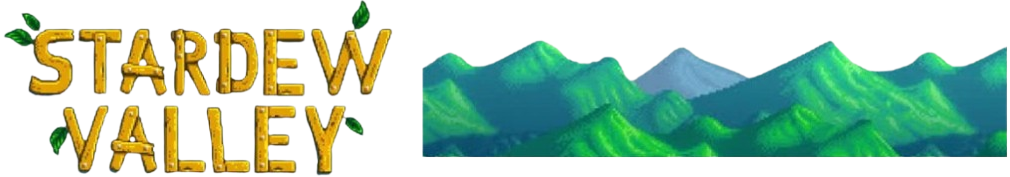
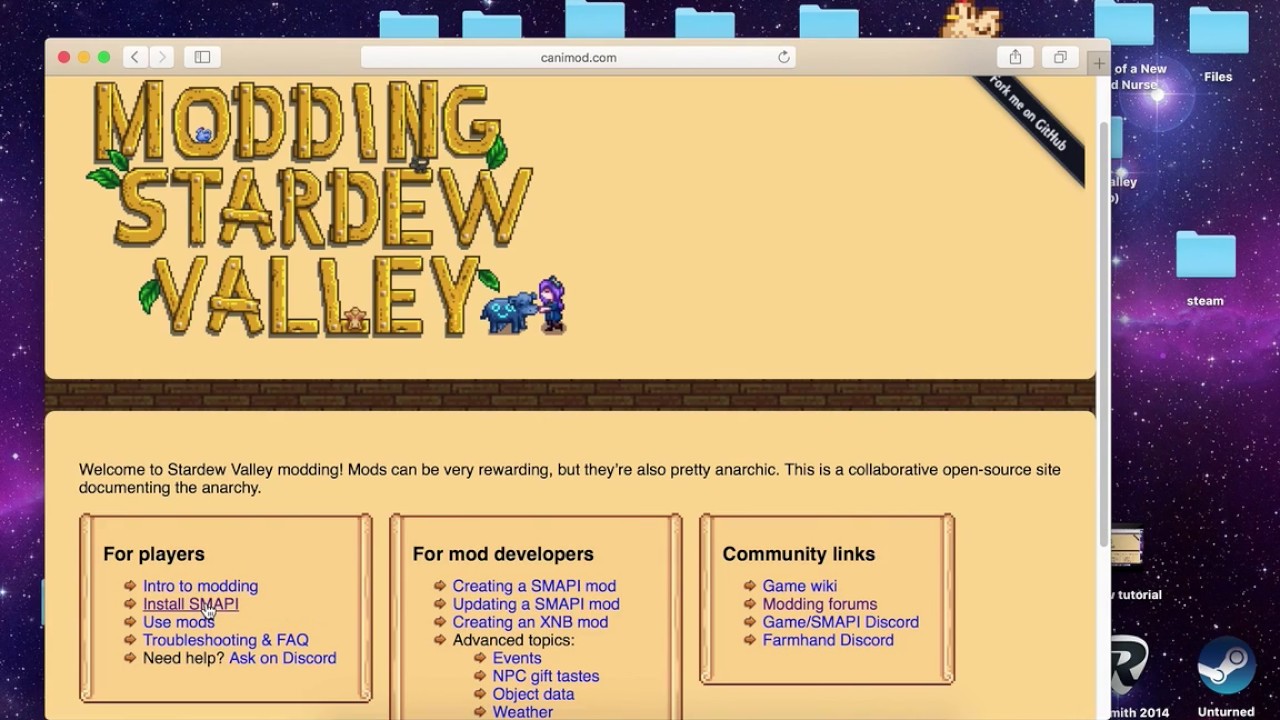
2gby9t
1ciuji